It is a H5016B.
The small board (called interface board) that is connected by pins to the larger board on the inside of the cover was pushed out and to the side when I received it. (Board also has cables running to various places on the larger board, and a splice of wires running to the J-aux (parallel port looking connector) on the side.
I am wanting to confirm that the pin placement is correct, and that the board should be connected, since I have only seen one photo (below) which seems to show how it is set (with two pins unnoccupied at the top...)?
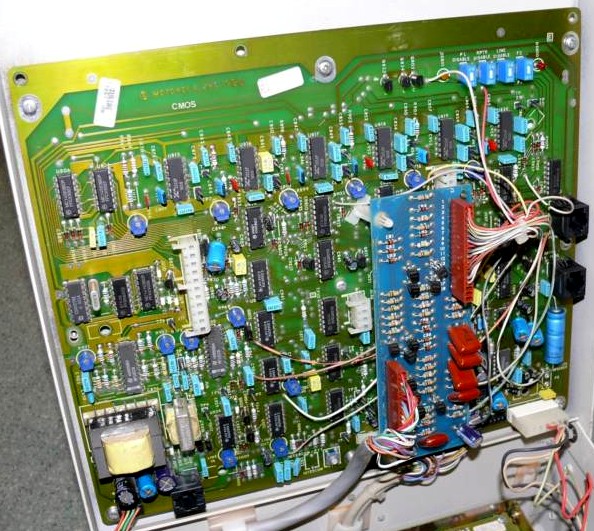
Thanks,
Matt
P.S. Image credit to Repeater Builder.
