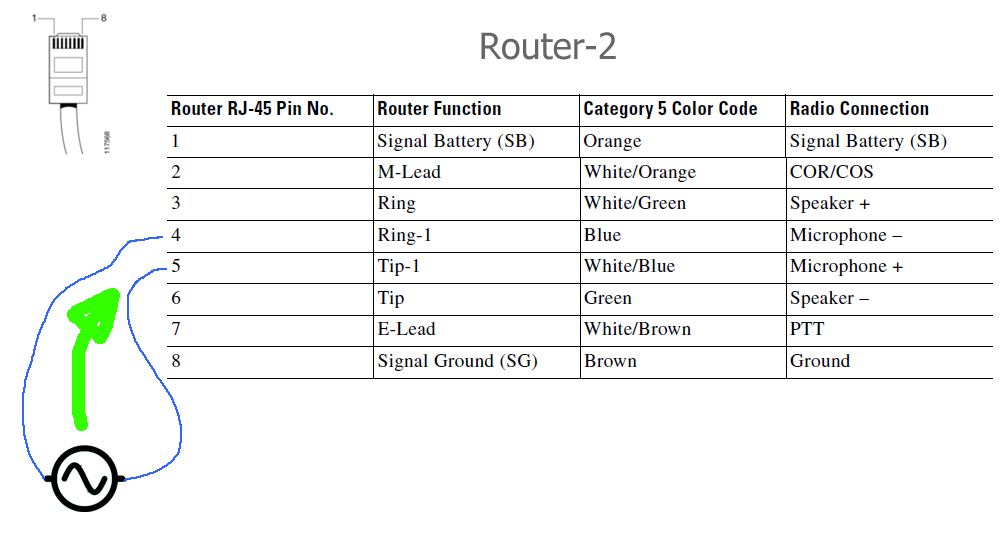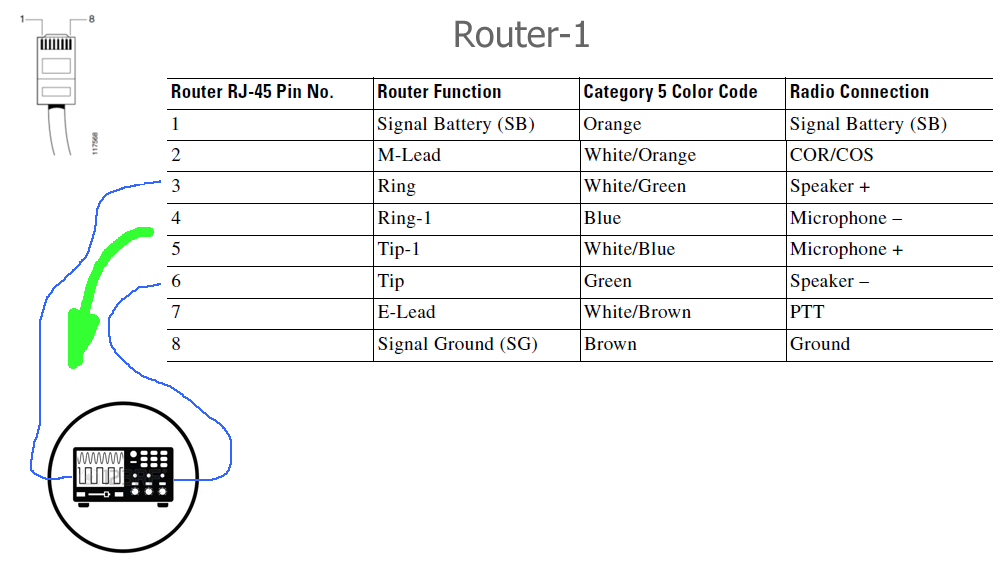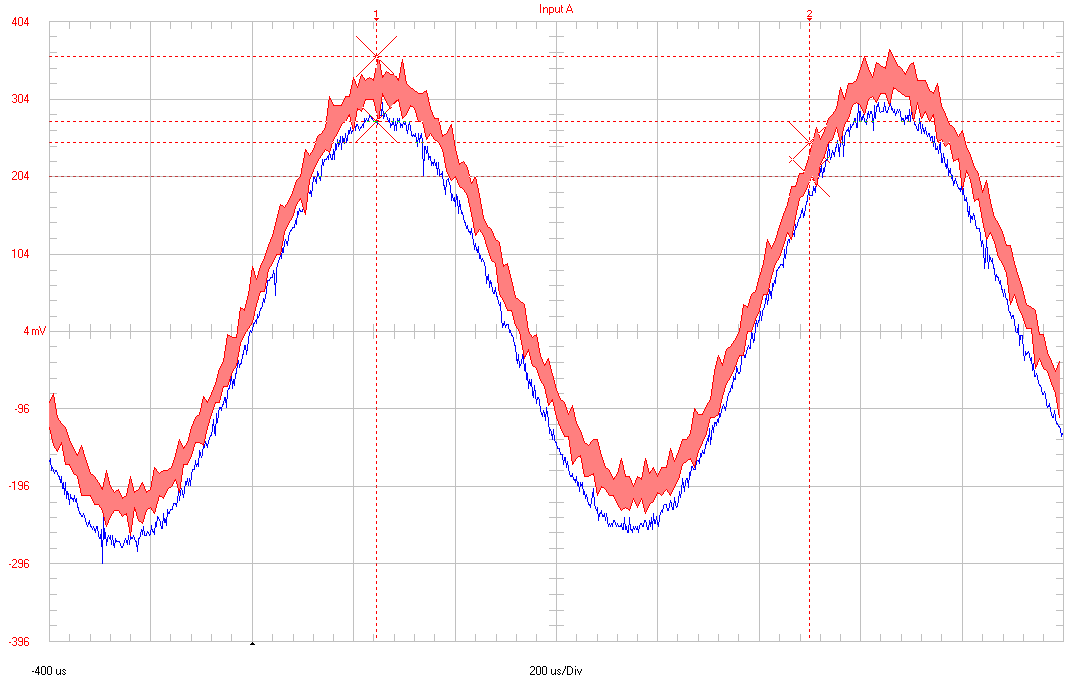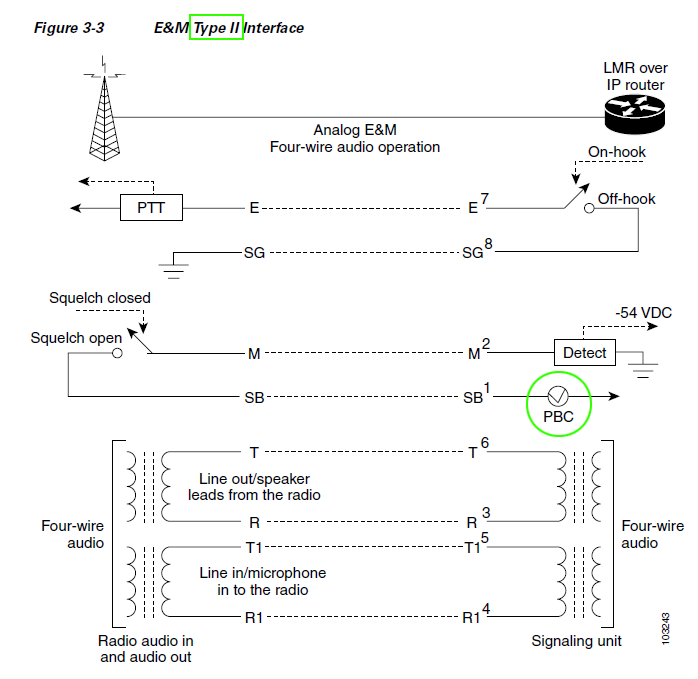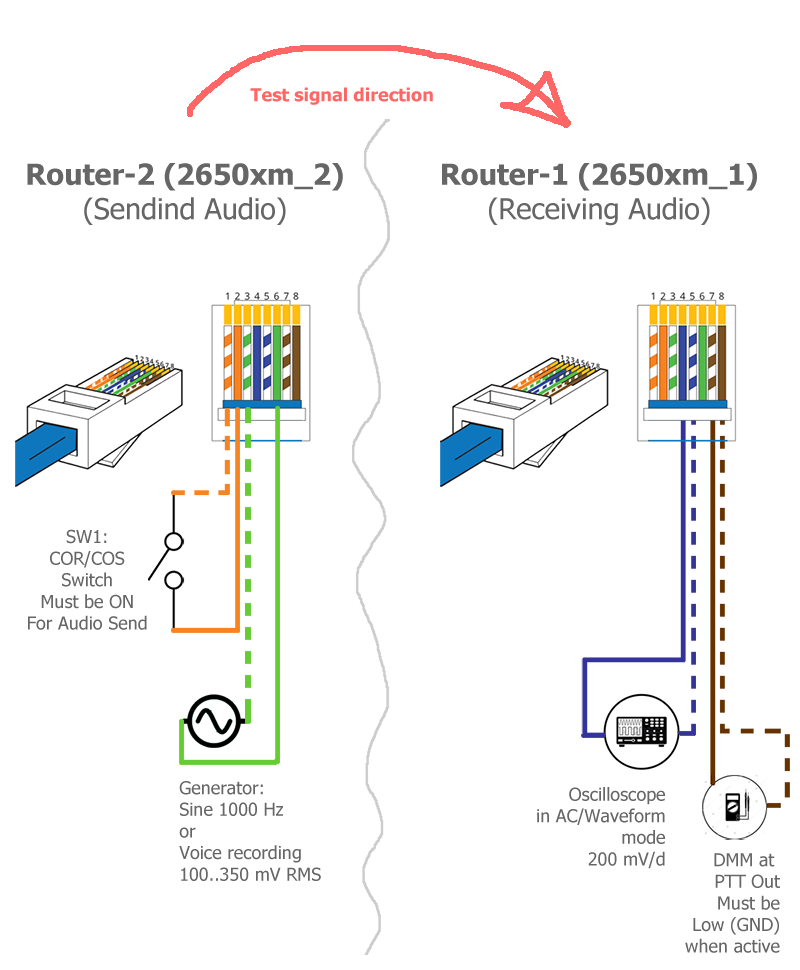Page 2 of 3
Re: remote radio via cisco routers..
Posted: Mon Mar 17, 2014 5:10 pm
by alex
boteman wrote:As for the phones, if it's like it was when I last investigated them you load a special firmware on the phone that allows it to be used as a console, but it's got to be in one mode or the other: either it's a telephony device or its a console, but not both at the same time. That struck me as incredibly useless. Maybe the newer iterations solved that glaring problem?
Really? When I saw it they went in to the services on the phone and connected up and they got a softkey for PTT... No reboot or change in the phone OS, it was an addon app controlled by XML. You could scroll through the list and select a resource. I've never seen what you are speaking of with a custom rom.... this was a full functioning normal phone. This *was* off an IPICS system though and when I said, hey, can I do this they said yes, but, you can't do multiple channels, only one, on CME with a 79xx device. No hits were given on how but it was said IPICS was not required for one channel.
I'm going to play with multicast and see if I can't make one channel here hold music.
Alex
Re: remote radio via cisco routers..
Posted: Mon Mar 17, 2014 5:33 pm
by boteman
alex wrote:I'm going to play with multicast and see if I can't make one channel here hold music.
Alex
If you are in a small shop and you basically control your own I.T. destiny then it should work.
But once you mention the word "multicast" to the I.T. administrator of a large campus you might as well have insulted his mother, his family, his religion, his political party, and have just stepped off a ship from Mars. They think multicast is evil even though most routing protocols use it to communicate among the various nodes. I actually had one I.T. admin tell me, "It will bring down our network!" which used to be an apocryphal joke amongst us, but that made it a real joke.
Short story: expect i.p. multicast to propagate to all ports of an Ethernet switch, but stop at the first router that it encounters unless said router has been provisioned to pass it along. Then there are 3 flavors depending on how many nodes should receive it and so forth: dense, sparse, and...wait for it...sparse-dense mode.
Re: remote radio via cisco routers..
Posted: Tue Mar 18, 2014 11:55 am
by wavetar
Ok, I'm not a networking guy by any means, but some of my co-workers are & they're spinning their wheels at the moment.
We have a customer that is using 2811's and doing 4-wire audio from a central location out to four sites. The existing 2811's E&M configs show "no VAD"
In trying to add a site, we're using new 2911's at both ends and basically replicating the 2811 E&M configuration, but so far no joy.
In reading through the thread, I see where some have shorted pins 1 & 2 (48Vdc and M lead?) in order to pass audio. Is this a requirement when not using VAD? There are no shorts for the 2811's using this config.We're not using PLAR, but going with direct dial peers.
We're feeding console TX audio into E&M pins 3 & 6 at the central site, with pins 4 & 5 wired to accept incoming audio from the site. Out at site, we have an MTR3000 with wireline RX feeding into E&M pins 3 & 6, and TX connected to pins 4 & 5, which is where the console audio (and guardtone, of course) should be output from.
Re: remote radio via cisco routers..
Posted: Tue Mar 18, 2014 1:29 pm
by alex
wavetar wrote:We have a customer that is using 2811's and doing 4-wire audio from a central location out to four sites. The existing 2811's E&M configs show "no VAD"
VAD means voice audio detection and you are telling it to simply not use it... think of it as VOX for the audio ports. Keep in mind I believe it needs to be on both the voice-port and the dial-peer config.
In trying to add a site, we're using new 2911's at both ends and basically replicating the 2811 E&M configuration, but so far no joy.
In reading through the thread, I see where some have shorted pins 1 & 2 (48Vdc and M lead?) in order to pass audio. Is this a requirement when not using VAD? There are no shorts for the 2811's using this config.We're not using PLAR, but going with direct dial peers.
We're feeding console TX audio into E&M pins 3 & 6 at the central site, with pins 4 & 5 wired to accept incoming audio from the site. Out at site, we have an MTR3000 with wireline RX feeding into E&M pins 3 & 6, and TX connected to pins 4 & 5, which is where the console audio (and guardtone, of course) should be output from.
So -
1) Can the routers ping each other and exchange traffic OK?
2) Are the 2911's Licensed for the features you are using? Unlike the 28/26/25xx series routers where you just put the image on the flash card and it works, the 19/29/39xx series requires actual feature license's -- think of this like a flashcode for the router.
Can you post the dial peer and voice-port configurations from both routers?
if you use "connection trunk xxxx" to do the connections then you should not need to ground / short any pins, they should stay up and auto-reconnect in the event of a link failure.
Alex
Re: remote radio via cisco routers..
Posted: Tue Mar 18, 2014 2:32 pm
by wavetar
Yep, I understand what VAD is...thus my confusion in seeing it set for "no", with no other method of detection or physical pin connection apparent. The routers see and ping each other fine, and they both see the rest of the network too. I wasn't aware of the licensing issue, but when I checked after reading this I was told that they have the proper licenses. I'll have to check into getting the configs to post.
Re: remote radio via cisco routers..
Posted: Tue Mar 18, 2014 3:25 pm
by boteman
How about the basics: can you inject 1004KC test tone into the audio RX pins of one Cisco and hear/detect that tone on the audio TX pins of the other router? If that doesn't work, forget about hooking up the radios, that just adds another level of question marks.
Most commands take effect as soon as you hit Enter, but the analog FXS voice ports require "shutdown", then "no shutdown" to get them to take the new physical port parameters. Perhaps the E&M ports are the same way.
conf t
voice-port 0/0/0
< change stuff >
shut
no shut !!! <--- this is when the changes to the physical port take effect
end
Like that.
Re: remote radio via cisco routers..
Posted: Tue Mar 18, 2014 8:58 pm
by alex
also:
show voice port summary
This will print something out like:
Code: Select all
IN OUT
PORT CH SIG-TYPE ADMIN OPER STATUS STATUS EC
=============== == ============ ===== ==== ======== ======== ==
0/2/0 -- e&m-imd up up trunked trunked n
0/2/1 -- e&m-imd up up trunked trunked n
0/3/0 -- e&m-imd up dorm trunked trunked n
0/3/1 -- e&m-imd up dorm trunked trunked n
If you look at ports 0/2/0 and 0/2/1 it will show that they are "UP" which will tell you if the ports are connected. If they are not showing connected here then you are not going to get any audio. NOTE: If you are doing this as multicast - they will always show as "connected" because there is no handshake to say it is or is not connected. You do not have to use multicast but if you are on a closed private network it will reduce the delay.
Alex
(oh and ALWAYS - shut/no shut as mentioned above. The 2811 and higher routers for 90% of changes don't require this, but it's a clean way to rule out issues. If you change the connection trunk line in a 2811 it will display a message saying you need to do a shut/no shut to get the changes to take place. You should also be using the command "term mon" if you are SSH'ed in to the router and not on the console port. This will give you handy dandy messages saying the ports are working or not or if they are shut/not shut as you run commands.)
Re: remote radio via cisco routers..
Posted: Wed Mar 19, 2014 3:51 am
by wavetar
Here are the configs below as the networking guy had them in the lab. I guess they are more or less copied & pasted from the 2811's, although unique dial peer numbers are being used. I see that the "connection trunk xxx" parameters are in there as Alex indicated was needed.
The "show voice port summary" does show the ports are up, and trunked for the port in use...I believe it shows "idle" for the unused port.
To boteman, yes I agree, sending tones up & down the line would be helpful. I've asked a local tech who's assisting with the project (I'm in a different province) if he can provide the test sets for that. I'll verify that the "no shutdown" command was used when doing the configs.
Thanks for all the help & suggestions guys. I wish I could provide better information for you.
Rollo Bay (remote site):
voice-card 0
codec complexity medium
voice class permanent 1
signal timing oos restart 1
signal timing oos timeout 3
signal keepalive 1
interface Loopback0
description target for Mobile Radio
ip address 10.115.11.109 255.255.255.252
h323-gateway voip bind srcaddr 10.115.11.109
voice-port 0/0/0
voice-class permanent 1
operation 4-wire
type 2
signal immediate
no echo-cancel enable
timeouts call-disconnect 3
timeouts wait-release 3
connection trunk 801
description E&M Connection to ECC
dial-peer voice 801 voip
description E&M radio from ECC to Rollo Bay
destination-pattern 801
session target ipv4:10.115.11.161
voice-class permanent 1
codec g711ulaw
ip qos dscp cs5 media
ip qos dscp cs5 signaling
no vad
!
dial-peer voice 800 pots
description Radio from ECC to Rollo Bay
destination-pattern 800
port 0/0/0
!
gatekeeper
shutdown
!
!
telephony-service
max-conferences 8 gain -6
transfer-system full-consult
ECC (central control):
interface Loopback0
ip address 10.115.11.161 255.255.255.252
h323-gateway voip bind srcaddr 10.115.11.161
voice-port 0/0/0
voice-class permanent 1
operation 4-wire
type 2
signal immediate
no echo-cancel enable
timeouts call-disconnect 3
timeouts wait-release 3
connection trunk 800
description E&M Connection to Rollo Bay
dial-peer voice 800 voip
description E&M radio from ECC to Rollo Bay
destination-pattern 800
session target ipv4:10.115.11.109
voice-class permanent 1
codec g711ulaw
ip qos dscp cs5 media
ip qos dscp cs5 signaling
no vad
!
dial-peer voice 801 pots
description Radio to ECC from Rollo Bay
destination-pattern 801
port 0/0/0
gatekeeper
shutdown
!
!
telephony-service
max-conferences 8 gain -6
transfer-system full-consult
Re: remote radio via cisco routers..
Posted: Wed Mar 19, 2014 8:29 am
by boteman
Try adding to the voice-port in question:
auto-cut-through
You might be able to glean some tips from this page:
Cisco LMR config tips
but keep in mind that they are hooking the Cisco to a radio whereas you are replacing a phone line so the COR and PTT stuff needs to be modified to be nailed up. That auto-cut-through command might be all you need, or you might need to investigate the "voice-class permanent" timing settings.
Re: remote radio via cisco routers..
Posted: Wed Mar 19, 2014 8:43 am
by alex
The problem may be that the IP's should be the actual interface IP's that you are contacting the routers on... I don't know why you have two lo1 interfaces - one on each router - that have different IP's.
You need to look @ your ports...
so if you do a sh run to get the config and use the IP's instead for FastEthernet0/x or GigabitEthernet0/x -- and have the dial peers call those numbers that should fix it.
Again, a lot of this can be seen if you are using the Cisco debug commands and the show voice port sum command will tell you when "OPER" shows as "UP" that the peers are connected...
But I'm going to guess the loopback IP's are not the IP's you want to use.
Alex
Re: remote radio via cisco routers..
Posted: Wed Mar 19, 2014 10:05 am
by boteman
The loopback interface simply provides a logical interface instead of a physical interface. For this application it really doesn't matter.
FYI, I only recently learned that you should never use interface names in routing commands, always use i.p. numbers; this doesn't apply here necessarily, but something to keep in mind. The only exception to this is a point-to-point interface, typically a T1 card (serial interface) in a Cisco.
For a forum Q&A containing numerous detailed explanations of the loopback interface see:
https://learningnetwork.cisco.com/thread/57873
Re: remote radio via cisco routers..
Posted: Thu Mar 20, 2014 4:15 pm
by wavetar
It's all up and running. Long story short, I went on site and found it was actually a console issue...no TX or RX audio with the new resources...resources which had been proven to work locally on site last week which stopped for no apparent reason. Reseating the associated audio card and restarting of the server software rectified the issue, and then lo & behold, we then had audio through the routers. Sometimes, you just gotta be there to see things for yourself! Thanks everyone for the assistance.
Re: remote radio via cisco routers..
Posted: Mon Apr 07, 2014 3:44 pm
by maxjam
I wanted to follow up on the 2801 router and lmr findings. I pulled one out and tested again. If you are using it purely for joining the e&m port to a multicast group without any e or m lead signalling, it works. However there are no lmr configs available such as lmr led or lmr e-lead or m-lead available. If you attempt to use it and want e-lead or m-lead you will find that when the m-lead is activated it also activates the e-lead- so on a single radio as soon as it receives, it tries to transmit. If you are doing full duplex multicast or plar then you might be fine depending on your configuration.
(btw - I am finding I seem to be missing e-mails about private messages or responses to the thread so If you have done so.. I apologize for not responding. Unfortunately, work comes first... it pays for a lot of play!. )
Re: remote radio via cisco routers..
Posted: Mon Apr 07, 2014 3:52 pm
by maxjam
Alex,
to have a tone remote on the far end, just make a voice-class with the proper tone remote signaling...
voice class tone-signal 1950Hz
digital-filter 2175hz
inject tone 1 2175 3 120
inject tone 2 1950 -5 40
inject guard-tone 2175 -20
and then apply it to the voice-port
voice-port 0/0/0
voice-class permanent 1
voice-class tone-signal 650Hz
Now each time something comes down the trunk or plar that activates that port it will do the signalling to control the tone remote board for channel/transmit or other function that you have assigned that tone group to do. Works nice when you have it hooked to a repeater controller or local remote on the A side to control the B side.
Re: remote radio via cisco routers..
Posted: Mon Apr 07, 2014 5:04 pm
by boteman
@maxjam - Is the Cisco detecting and regenerating the function tones? I didn't think they could do that. I've always just shipped the audio wholesale to the base station and let it decode the actual tones from the tone remote.
Thanks.
Re: remote radio via cisco routers..
Posted: Mon Apr 07, 2014 5:33 pm
by maxjam
It doesn't detect. Just think of it prefixing any audio that comes out of the port with the wake up/function tone/guard tone of your choice.
If I am using a tone remote I just let the audio fly across the network. I have never had an issue doing so. This is nice if you have a non tone remote that you need to activate a Z side with.
Re: remote radio via cisco routers..
Posted: Wed Apr 23, 2014 8:41 pm
by theuberguru
boteman wrote:alex wrote:I'm still learning tricks and such... Each time I bump in to the cisco LMR people i try and get them to be helpful with how some of the demo setups they have work, but, they are always reluctant to actually show how it works. I know you can make a 79xx series phone be a console as well - they can generate keying tones etc, but, despite asking a few times they have said no to sharing the configuration. They went as far to say you do not need IPICS to do it.
Alex
I doubt that Cisco is a serious player in this. They dabbled in LMR a number of years ago, then s-canned IPICS, then brought it back, but this technology and its applications don't seem to be in their wheelhouse. I'm not sure how much of a future there is in such products what with new radios produced with network connections built right in; the market for gateways like this and the AudioMate must be dwindling so I don't see companies fighting tooth and nail to produce stuff for this market.
As for the phones, if it's like it was when I last investigated them you load a special firmware on the phone that allows it to be used as a console, but it's got to be in one mode or the other: either it's a telephony device or its a console, but not both at the same time. That struck me as incredibly useless. Maybe the newer iterations solved that glaring problem?
I was just IWCE in Las Vegas (March 25,26 2014) with Motorola and Cisco and they are pushing the stuff big time there. Using it with P25 and even LTE backhaul Including patching your cell phone into it it radio using SIP. I have a setup right now getting ready for testing with 2851 routers running 15.1.3T. Using it for for a railroad in and out of the switching yard and a mine they service.
Re: remote radio via cisco routers..
Posted: Fri Apr 25, 2014 9:34 am
by boteman
theuberguru wrote:I was just IWCE in Las Vegas (March 25,26 2014) with Motorola and Cisco and they are pushing the stuff big time there. Using it with P25 and even LTE backhaul Including patching your cell phone into it it radio using SIP. I have a setup right now getting ready for testing with 2851 routers running 15.1.3T. Using it for for a railroad in and out of the switching yard and a mine they service.
What is the name of the system that you saw? Is it built from a MIP5000 console and Cisco infrastructure to connect to the radios?
Motorola Solutions just bought Twisted Pair Solutions at the beginning of this year. TPS developed a software console product called W.A.V.E. (Wide Area Voice Environment) for the U.S. Coast Guard in the late 1990s and elaborated that for the U.S. Army and other lesser customers over the past 15 years. My best guess is that Big-M will cherry-pick the best parts of WAVE and then squash them out of existence as that is their historical pattern.
One of the features that TPS loves to sell is a smartphone app that acts as a client on the WAVE network, sort of a wireless "tone remote". I wonder if that's what you saw at IWCE?
Re: remote radio via cisco routers..
Posted: Fri Apr 25, 2014 11:31 am
by theuberguru
boteman wrote:theuberguru wrote:I was just IWCE in Las Vegas (March 25,26 2014) with Motorola and Cisco and they are pushing the stuff big time there. Using it with P25 and even LTE backhaul Including patching your cell phone into it it radio using SIP. I have a setup right now getting ready for testing with 2851 routers running 15.1.3T. Using it for for a railroad in and out of the switching yard and a mine they service.
What is the name of the system that you saw? Is it built from a MIP5000 console and Cisco infrastructure to connect to the radios?
Motorola Solutions just bought Twisted Pair Solutions at the beginning of this year. TPS developed a software console product called W.A.V.E. (Wide Area Voice Environment) for the U.S. Coast Guard in the late 1990s and elaborated that for the U.S. Army and other lesser customers over the past 15 years. My best guess is that Big-M will cherry-pick the best parts of WAVE and then squash them out of existence as that is their historical pattern.
One of the features that TPS loves to sell is a smartphone app that acts as a client on the WAVE network, sort of a wireless "tone remote". I wonder if that's what you saw at IWCE?
No this was a CISCO solution. It was a Cisco 3900 Router with instant connect. They had it hooked up to a Moto P25 radio I think is was an APX or Astro. The person I spoke with at Cisco was Rick Santina. They call him Rick "the radio guy". He actually has his whole department getting HAM Radio licences (They also will buy them a ham radio of their choice up to 600 as a perk) so that they understand the technology. We talked for close to an hour as he told me all about it. Cisco's problem had been the network guys didnt understand the radio systems. The network guys wanted 50ms delays with a max of 200ms. duplex audio. Think full on telepresence. Rick came in a couple years ago as they were going to kill the program and said you are doing it wrong. Radio guys are ok with half a second delay. They are used to it. They dont care of its cell phone digital quality compared to being able to just get through. So Cisco is going full bore into this per Rick. Some of the things they are using are Cisco instant connect. That is what was on the phones that tied them into the systems with base station radios. They had a cisco phones that could change channels on the base station and make phone calls. They had a cisco wifi cordless, 79XX both do the same and he also used an android Samsung S3. Here are some links to Ricks Videos on Youtube. I also have been emailing with him if you want some specs and what not. He is a very slow reply.... But he has a department and does conferences... So its about 3 or 4 days turn around from him if you have a specific question.
https://www.youtube.com/watch?v=4VmAl8aEa7g
https://www.youtube.com/watch?v=vSpfhuLB_K0 <Shows all about the abilities.
Re: remote radio via cisco routers..
Posted: Sat Apr 26, 2014 8:22 am
by alex
theuberguru wrote:this was a CISCO solution. It was a Cisco 3900 Router with instant connect. They had it hooked up to a Moto P25 radio I think is was an APX or Astro. The person I spoke with at Cisco was Rick Santina. They call him Rick "the radio guy". He actually has his whole department getting HAM Radio licences (They also will buy them a ham radio of their choice up to 600 as a perk) so that they understand the technology. We talked for close to an hour as he told me all about it. Cisco's problem had been the network guys didnt understand the radio systems. The network guys wanted 50ms delays with a max of 200ms. duplex audio. Think full on telepresence. Rick came in a couple years ago as they were going to kill the program and said you are doing it wrong. Radio guys are ok with half a second delay. They are used to it. They dont care of its cell phone digital quality compared to being able to just get through. So Cisco is going full bore into this per Rick. Some of the things they are using are Cisco instant connect. That is what was on the phones that tied them into the systems with base station radios. They had a cisco phones that could change channels on the base station and make phone calls. They had a cisco wifi cordless, 79XX both do the same and he also used an android Samsung S3. Here are some links to Ricks Videos on Youtube. I also have been emailing with him if you want some specs and what not. He is a very slow reply.... But he has a department and does conferences... So its about 3 or 4 days turn around from him if you have a specific question.
https://www.youtube.com/watch?v=4VmAl8aEa7g
https://www.youtube.com/watch?v=vSpfhuLB_K0 <Shows all about the abilities.
I have had horrible luck getting someone at Cisco to actually help with config questions specific to things I have seen demo'ed at IWCE, APCO, or other events. The Emergency responder guys who have two trucks (one on each coast) said they would be happy to chat but I haven't found any of them to actually get back to me. Instead I got email forwarded around in circles trying to get someone who knew what the question was before answering it. I told them I was basically working through this stuff as a proof of concept and didn't need instant support, but more of a hey, just point me in the right direction.
I am sure there is a way to use the actual phones as consoles as well with the multicast RTP streams - and then using XML pages that have the buttons set to do keyup tones for certain durations - but I haven't found a single person who wants to provide an example configuration.
Alex
Re: remote radio via cisco routers..
Posted: Sat Apr 26, 2014 12:28 pm
by boteman
Cisco and Twisted Pair are absolutely IN LOVE with i.p. multicast, but you just try making it work on the typical enterprise network.
The first problem is the idiot I.T. administrator who claims, "Multicast will bring down my network." :o-slap him, then remind him that the OSPF routing protocol in his routers communicates via multicast.
Then you must configure the routers properly to pass multicast to the desired network interfaces. I had a customer yesterday quizzing me about a problem related to multicast, but likely is missing a configuration line or two in his Cisco router that makes our product look like it's failing at boot time.
If it's a point-to-point link just do yourself a favor and use unicast. The only reason to use multicast is if you want to flood a bunch of endpoints with a fairly hefty data stream. For these applications G.711 only consumes 84 kilobits/second each way, which is a drop in the bucket for a gigabit network these days.
Cisco pushes the use of multicast yet their support engineers can't even tell you exactly how to make it work, plus there are 3 evolutionary versions of it, plus there are 3 or 4 algorithms that can be implemented on the network that must be designed into all the routers and switches or else you get inconsistent behavior. It's more of a headache than it needs to be.
Re: remote radio via cisco routers..
Posted: Thu May 08, 2014 3:50 pm
by maxjam
Just build a tunnel around that IT guy ... if he can't see it.. then it doesn't matter!

Re: remote radio via cisco routers..
Posted: Fri Mar 13, 2015 4:09 pm
by DarkHelmet
boteman wrote:Cisco and Twisted Pair are absolutely IN LOVE with i.p. multicast, but you just try making it work on the typical enterprise network.
The first problem is the idiot I.T. administrator who claims, "Multicast will bring down my network." :o-slap him, then remind him that the OSPF routing protocol in his routers communicates via multicast.
See that is the fundamental problem about IT in this instance. IT in most shops has no pace in being a NSP (network service provider), as they do not have their network built out robustly to deal with the 99.999% you need for life safety or business critical applications such as RoIP (radio over IP).
What IT needs to do is guarantee you an SLA and a QoS policy in a mVPN (multicast VPN). In this way it keeps their routers separate from your multicast listeners and you don't see their network at all. Of course it means IT dept must be competent with service provider networking and LDP/MPLS/BGP/etc.
Re: remote radio via cisco routers..
Posted: Fri May 12, 2017 8:40 am
by MotoFAN
Hi guys!
Who can explain me, why I have to use routers like Cisco, Juniper, etc. But can't use MOXA NPort serial servers? They can do serial over Ethernet just fine, small and work with Quantars in case of programming.
Re: remote radio via cisco routers..
Posted: Fri May 12, 2017 12:10 pm
by alex
Timing. The serial server must support synchronous data. Most of those (the 10 second glance - it wasn't easy to quickly see if one did it or not) do not support that. The Cisco and Juniper etc. routers handle high speed serial data connections like T1, T3, etc., which are synchronous.
Re: remote radio via cisco routers..
Posted: Sat Jun 24, 2017 4:34 am
by MotoFAN
Thanks Alex!
I dig more and found out that my question was a bit stupid. Moxa servers can't do analog, only serial comms like V.24. So, no way to get analog or mixed-mode comms.
Re: remote radio via cisco routers..
Posted: Sat Jun 24, 2017 5:00 am
by MotoFAN
Now I am thinking about to build mixed-mode comms via 4 wires by using Cisco 26**XM with adventerprisek9 + NM-HD-2V + VIC2-2E/M. And a I have a few questions.
1. Who can post a good working configs for public networks? With VPN or without. Can't run multicast in public network. This is the most complicated thing for me.
2. What is the VAD? Is it SW function or what? How to use it in my case?
Thanks in advance.
Re: remote radio via cisco routers..
Posted: Sun Sep 17, 2017 3:30 pm
by MotoFAN
Hi all!
I set up my first config for E&M on the bench. I want to test it w/o Quantars to save space and my ears (repeaters huge, are heavy and noisy).
Just 2 questions to guru:
1. What is the best way to test audio going via Cisco ISRs, something like audio player at the one end and small high-impedance speaker at the another end? Will it work? Is it safe (I mean audio levels, etc.)? I've seen notice about +48 VDC at pin # 1 and will watch for it attentively.
2. Will I need some VAD/PTT circuit just to test voice with no real radios? Or voice will go all the time?
My settings are:
Code: Select all
configure terminal
voice class permanent 1
signal timing oos timeout disabled
signal keepalive disabled
signal sequence oos no-action
voice-port 1/1/0
voice-class permanent 1
auto-cut-through
operation 4-wire
type 2
signal lmr
lmr e-lead voice
lmr duplex half
input gain 3
output attenuation -3
no echo-cancel enable
no comfort-noise
timeouts call-disconnect 3
timeouts wait-release 3
description E/M Voice Port 0
connection trunk 100
shutdown
no shutdown
voice-port 1/1/1
voice-class permanent 1
auto-cut-through
operation 4-wire
type 2
signal lmr
lmr e-lead voice
lmr duplex half
input gain 3
output attenuation -3
no echo-cancel enable
no comfort-noise
timeouts call-disconnect 3
timeouts wait-release 3
description E/M Voice Port 1
connection trunk 100
shutdown
no shutdown
exit
*** Router 1: ***
dial-peer voice 100 voip
description My LMR dial peer link
destination-pattern 100
session target ipv4:192.168.1.142
codec g711ulaw
ip qos dscp 5 media
ip qos dscp 5 signaling
vad aggressive
dial-peer voice 101 pots
destination-pattern 101
port 1/1/0
exit
exit
write
*** Router 2: ***
dial-peer voice 101 voip
description My LMR dial peer link
destination-pattern 101
session target ipv4:192.168.1.141
codec g711ulaw
ip qos dscp 5 media
ip qos dscp 5 signaling
vad aggressive
dial-peer voice 100 pots
destination-pattern 100
port 1/1/0
exit
exit
write
After ISR restart I see these:
Code: Select all
*Mar 1 00:00:28.358: %SYS-5-CONFIG_I: Configured from memory by console
*Mar 1 00:15:08.217: %LINK-5-CHANGED: Interface Serial0/0, changed state to administratively down
*Mar 1 00:15:08.217: %LINK-5-CHANGED: Interface Serial0/1, changed state to administratively down
*Mar 1 00:15:08.386: %SYS-5-RESTART: System restarted --
Cisco IOS Software, C2600 Software (C2600-ADVENTERPRISEK9-M), Version 12.4(25d), RELEASE SOFTWARE (fc1)
...
*Mar 1 00:15:08.390: %SNMP-5-COLDSTART: SNMP agent on host 2650xm_1 is undergoing a cold start
*Mar 1 00:15:08.566: %LINEPROTO-5-UPDOWN: Line protocol on Interface FastEthernet0/0, changed state to down
*Mar 1 00:15:11.471: %DSPRM-5-UPDOWN: DSP 1 in slot 1, changed state to up
*Mar 1 00:15:11.687: %LINK-3-UPDOWN: Interface recEive and transMit 1/1/0, changed state to up
*Mar 1 00:15:11.751: %LINK-3-UPDOWN: Interface recEive and transMit 1/1/1, changed state to up
*Mar 1 00:15:13.686: %LINEPROTO-5-UPDOWN: Line protocol on Interface FastEthernet0/0, changed state to up
*Mar 1 00:15:28.002: dsp_set_encap_config: Unknown protocol -1
*Mar 1 00:15:28.002: dsp_set_encap_config: Unknown protocol -1
*Mar 1 00:15:28.002: dsp_set_encap_config: Unknown protocol -1
*Mar 1 00:15:28.002: dsp_set_encap_config: Unknown protocol -1
I believe that everything is fine, but I worry a bit about these:
dsp_set_encap_config: Unknown protocol -1 (looks like error and Google has nothing on this). Have no ideas is it critical or not, but will try to test my setup.
Thanks in advance for any useful information!
Re: remote radio via cisco routers..
Posted: Sun Sep 17, 2017 5:22 pm
by alex
Treat it the same way you would a FDDA circuit from your local telco. You can hook your TIMS/Buttset up via a biscuit and be good to go for testing. Send 1004 at -10 and you should get exactly that right out of the other router.
I think you are having the DSP errors because of the card we spoke about via PM.... The other suggestion I should have given you when the card would not take the commands was to swap the cards from one router to another and see if by chance you can enter the commands.
I'd try and get the configuration for both cards to be identical in the voice-port section on both routers and then you will start to find things syncing up nicely.
Alex
Re: remote radio via cisco routers..
Posted: Mon Sep 18, 2017 1:46 am
by MotoFAN
Hi Alex! Thanks!
A few more dummy questions if you don't mind.
via a biscuit
Biscuit? What is this?
TIMS/Buttset
Any one will work? Like TS19? I no need any advanced feature-rich model? And how to send 1004? Just by dialing 4 digits or what? I am new for butt-sets, I've never touched them.
The other suggestion I should have given you when the card would not take the commands was to swap the cards from one router to another and see if by chance you can enter the commands.
ISRs accepts commands well at configuration stage, but these errors appears only after when I reload Cisco ISR. So, when I entered commands, ISR said nothing bad. Errors appears after full boot up and delay something like 5-10 seconds. Any way to look into some deep logs to find out what is this? Some special commands?
I'd try and get the configuration for both cards to be identical in the voice-port section on both routers and then you will start to find things syncing up nicely.
Okay. I will do that.
But now I am not sure about other thing. I have 2 EM ports on each EM card (as all of your). If need 2 ports (e.g. for 2 repeaters), shall I use the same connection trunk # for both ports, or each EM port must have its own connection trunk #? Please check my picture and pay attention to the pink fields. Is everything fine or they al all must be the same, e.g. 100?
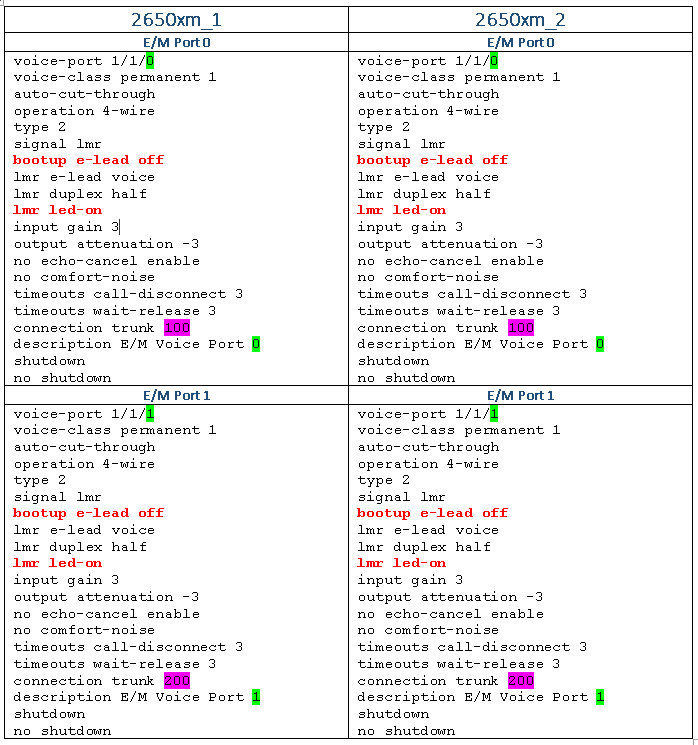
And in case of I have one connection trunk # for everything (for 2 ports on 2 routers), no questions. But if I need 2 connection trunk #, shall I create 2 dial-peers on each router? Please clarify this moment.
Thanks!
Re: remote radio via cisco routers..
Posted: Mon Sep 18, 2017 3:42 am
by alex
Biscut should read banjo (but it doesn't...

):

Any simple line man's set / butt set / TIMS set will work. You don't need to generate a tone, but, it's one way that I do testing. You setup the TIMS to send 1004hz @ -10db and see what the other side sees. When the two ports sync up on the cisco they should go from orange to green anyway and you should see that the ports are up via the serial console line. A buttset will not (typically? I don't know if there is one that does) generate those tones. Most have DTMF keypads, but, again, the ports are one way so you won't hear the audio unless you have something listening at the other end. If you are using SSH to configure the routers use:
router# term mon
In order to see the same status messages you expect to see over the console.
Connection Trunk is basically a phone number. That number gets looked up in the Dial-Peer setup and matches "destination pattern". I'm going to short hand this on purpose since I think the configs are elsewhere in the thread
R1:
Dial-peer voice 1 voip
destination-pattern 100
session target ipv4:[IP OF R2]
Dial-peer pots 2 voip
destination-pattern 101
port 1/1/0
R2:
Dial-peer voice 1 voip
destination pattern 101
session target ipv4:[IP OF R1]
Dial-peer voice 2 pots
destination pattern 100
port 1/1/0
Basically the one router has a path to the port on one side, and the other has a path to the other on the other side.... Not sure if that makes sense, but, the connection trunk points to the dial peer instructions in the router. You need the POTS statement because the session target calls the other router and says I want to speak to 100 and the answering router throws it to the port it is supposed to go to. For the other channel replace the numbers above with 200/201.
You should then be able to see the trunks come up. Just like a phone - the ports can also get busy signals which will result in you hearing the normal telephone busy sound out of the speaker.
You can also do:
Router# show voice port summary
Code: Select all
IN OUT
PORT CH SIG-TYPE ADMIN OPER STATUS STATUS EC
=============== == ============ ===== ==== ======== ======== ==
0/0/0 -- e&m-lmr up up trunked trunked n
0/0/1 -- e&m-lmr up up trunked trunked n
When everything comes up on both sides.
Alex
Re: remote radio via cisco routers..
Posted: Mon Sep 18, 2017 5:29 am
by MotoFAN
Thanks!
This is my output:
Router 1:
Code: Select all
2650xm_1#show voice port sum
IN OUT
PORT CH SIG-TYPE ADMIN OPER STATUS STATUS EC
=============== == ============ ===== ==== ======== ======== ==
1/1/0 -- e&m-lmr up dorm trunked trunked n
1/1/1 -- e&m-lmr up dorm trunked trunked n
PWR FAILOVER PORT PSTN FAILOVER PORT
================= ==================
Code: Select all
2650xm_2>show voice port summary
IN OUT
PORT CH SIG-TYPE ADMIN OPER STATUS STATUS EC
=============== == ============ ===== ==== ======== ======== ==
1/1/0 -- e&m-lmr up dorm trunked trunked n
1/1/1 -- e&m-lmr up dorm trunked trunked n
PWR FAILOVER PORT PSTN FAILOVER PORT
================= ==================
So, status is NOT up, but dorm (dormant). So, there is NO link/co comms between 2 of E/M cards via IP.
Router 1:
Code: Select all
2650xm_1#show run
Building configuration...
Current configuration : 2365 bytes
!
version 12.4
service timestamps debug datetime msec
service timestamps log datetime msec
no service password-encryption
!
hostname 2650xm_1
!
boot-start-marker
boot system flash c2600-adventerprisek9-mz.124-25d.bin
boot-end-marker
!
enable secret 5
enable password
!
no aaa new-model
no network-clock-participate slot 1
no network-clock-participate wic 0
no ip routing
no ip cef
!
!
!
!
ip auth-proxy max-nodata-conns 3
ip admission max-nodata-conns 3
!
!
!
voice-card 1
!
!
!
!
!
!
voice class permanent 1
signal timing oos timeout disabled
signal keepalive disabled
signal sequence oos no-action
!
!
!
!
!
!
!
!
!
!
!
!
ip tftp source-interface FastEthernet0/0
!
!
!
!
!
interface FastEthernet0/0
ip address 192.168.1.141 255.255.255.0
no ip route-cache
speed auto
full-duplex
no mop enabled
!
interface Serial0/0
no ip address
no ip route-cache
shutdown
no fair-queue
!
interface Serial0/1
no ip address
no ip route-cache
shutdown
!
ip forward-protocol nd
!
!
ip http server
no ip http secure-server
!
!
!
!
control-plane
!
!
!
voice-port 1/1/0
auto-cut-through
voice-class permanent 1
operation 4-wire
type 2
signal lmr
lmr e-lead voice
lmr duplex half
input gain 3
output attenuation -3
no echo-cancel enable
no comfort-noise
timeouts call-disconnect 3
timeouts wait-release 3
connection trunk 100
description E/M Voice Port 0
!
voice-port 1/1/1
auto-cut-through
voice-class permanent 1
operation 4-wire
type 2
signal lmr
lmr e-lead voice
lmr duplex half
input gain 3
output attenuation -3
no echo-cancel enable
no comfort-noise
timeouts call-disconnect 3
timeouts wait-release 3
connection trunk 200
description E/M Voice Port 1
!
!
!
!
!
dial-peer voice 100 voip
description My LMR dial peer link 100
destination-pattern 100
session target ipv4:192.168.1.142
codec g711ulaw
ip qos dscp 5 media
ip qos dscp 5 signaling
vad aggressive
!
dial-peer voice 101 pots
destination-pattern 101
port 1/1/0
!
dial-peer voice 200 voip
description My LMR dial peer link 200
destination-pattern 200
session target ipv4:192.168.1.142
codec g711ulaw
ip qos dscp 5 media
ip qos dscp 5 signaling
vad aggressive
!
dial-peer voice 201 pots
destination-pattern 201
port 1/1/1
!
!
!
!
line con 0
line aux 0
line vty 0 4
password
login
!
!
end
Code: Select all
2650xm_2#show run
Building configuration...
Current configuration : 2309 bytes
!
version 12.4
service timestamps debug datetime msec
service timestamps log datetime msec
no service password-encryption
!
hostname 2650xm_2
!
boot-start-marker
boot system flash c2600-adventerprisek9-mz.124-25d.bin
boot-end-marker
!
enable secret 5
enable password
!
no aaa new-model
no network-clock-participate slot 1
no network-clock-participate wic 0
no ip routing
no ip cef
!
!
!
!
ip auth-proxy max-nodata-conns 3
ip admission max-nodata-conns 3
!
!
!
voice-card 1
!
!
!
!
!
!
voice class permanent 1
signal timing oos timeout disabled
signal keepalive disabled
signal sequence oos no-action
!
!
!
!
!
!
!
!
!
!
!
!
!
!
!
!
!
interface FastEthernet0/0
ip address 192.168.1.142 255.255.255.0
no ip route-cache
speed auto
full-duplex
no mop enabled
!
interface Serial0/0
no ip address
no ip route-cache
shutdown
!
interface Serial0/1
no ip address
no ip route-cache
shutdown
!
ip forward-protocol nd
!
!
ip http server
no ip http secure-server
!
!
!
!
control-plane
!
!
!
voice-port 1/1/0
auto-cut-through
voice-class permanent 1
operation 4-wire
type 2
signal lmr
lmr e-lead voice
lmr duplex half
input gain 3
output attenuation -3
no echo-cancel enable
no comfort-noise
timeouts call-disconnect 3
timeouts wait-release 3
connection trunk 100
description E/M Voice Port 0
!
voice-port 1/1/1
auto-cut-through
voice-class permanent 1
operation 4-wire
type 2
signal lmr
lmr e-lead voice
lmr duplex half
input gain 3
output attenuation -3
no echo-cancel enable
no comfort-noise
timeouts call-disconnect 3
timeouts wait-release 3
connection trunk 200
description E/M Voice Port 1
!
!
!
!
!
dial-peer voice 101 voip
description My LMR dial peer link 101
destination-pattern 101
session target ipv4:192.168.1.141
codec g711ulaw
ip qos dscp 5 media
ip qos dscp 5 signaling
vad aggressive
!
dial-peer voice 100 pots
destination-pattern 100
port 1/1/0
!
dial-peer voice 201 voip
description My LMR dial peer link 201
destination-pattern 201
session target ipv4:192.168.1.142
codec g711ulaw
ip qos dscp 5 media
ip qos dscp 5 signaling
vad aggressive
!
dial-peer voice 200 pots
destination-pattern 200
port 1/1/1
!
!
!
!
line con 0
line aux 0
line vty 0 4
password
login
!
!
end
Routers are on the bench, connected to the same switch in LAN. Can ping each other and gateway. No Internet, no routing, no NAT/masquerading.
LEDs on the back of VIC2-E/M are blank, but blinks green from time to time (very very seldom).
There are no dsp_encap error messages anymore.
Re: remote radio via cisco routers..
Posted: Mon Sep 18, 2017 12:21 pm
by boteman
You have your routers "talking to themselves".
I recommend using a more complete dial plan to keep sane. For example, right now on Router 2 you have port 1/1/1 calling itself via "connection trunk 200". So when the E-lead is asserted on Router 2 port 1/1/1 it "dials" 200, which matches destination-pattern 200, which calls right back to Router 2 physical port 1/1/1.
If you change the number scheme so that the entire destination-pattern describes the router and the port, then it is much easier to avoid troubles like this because they make sense to you and the router.
What I do is:
on Router 1, port 1/1/1 is assigned destination-pattern 1111, where the first digit is the router number and the remaining 3 digits represent the physical port number, which is fine for this simple set up. Router 2, port 1/1/0 would get destination-pattern 2110. There can be no ambiguity with this system. Think of it like area code and phone number combined.
Your configuration should be:
***
Router 1
voice-port 1/1/0
connection trunk 2110
!
voice-port 1/1/1
connection trunk 2111
!
dial-peer voice 100 voip
destination-pattern 2110
session target ipv4:192.168.1.142
!
dial-peer voice 101 pots
destination-pattern 1110
port 1/1/0
!
dial-peer voice 200 voip
destination-pattern 2111
session target ipv4:192.168.1.142
!
dial-peer voice 201 pots
destination-pattern 1111
port 1/1/1
***
Router 2
voice-port 1/1/0
connection trunk 1110
!
voice-port 1/1/1
connection trunk 1111
!
!
dial-peer voice 101 voip
destination-pattern 1110
session target ipv4:192.168.1.141
!
dial-peer voice 100 pots
destination-pattern 2110
port 1/1/0
!
dial-peer voice 201 voip
destination-pattern 1111
session target ipv4:192.168.1.142
!
dial-peer voice 200 pots
destination-pattern 2111
port 1/1/1
***
Notes:
1) The label in the dial-peer line is only for reference, it does not determine call routing. But it must be unique so if you want to change it you must first delete the existing dial-peer, then enter the desired one. I strongly recommend that you use Notepad to compose your configuration, then copy and paste it into the router in reasonable size blocks to observe the results of each paste.
2) The VoIP destination pattern on the originating router will be used by the remote router to match on the other end of the call, so you must configure the pattern to match.
3) Like Alex, I removed all other commands to clarify my recommendations.
Hope this helps.
Re: remote radio via cisco routers..
Posted: Mon Sep 18, 2017 2:28 pm
by MotoFAN
Dear boteman! You're my hero!
Got 4 LEDs on EM card lit green and UP OPER status. You are totally right about numbering scheme. And I accept this concept as more clear and easy to understand.
Thank you for your input. Really appreaciate.
Re: remote radio via cisco routers..
Posted: Tue Sep 19, 2017 3:15 pm
by MotoFAN
Guys, I come across with new stupid issue. All looks like very simple, but still no result.
Now link is up and fine as I hope. But when I send a test tone (100..300 mV RMS @ 1000 Hz) to pins 4&5 of Router-2, I see nothing on pins 3&6 of Router-1. No changes when I apply signal or discard. Oscilloscope is used on RX side as test device (connected to pins 3&6). I am using Port 0 on both E/M cards. I tried to swap cables between routers, but all the same. Patch cord is straight-through and checked with multimeter (it's straight-through and properly crimped).
Here is "block diagram":
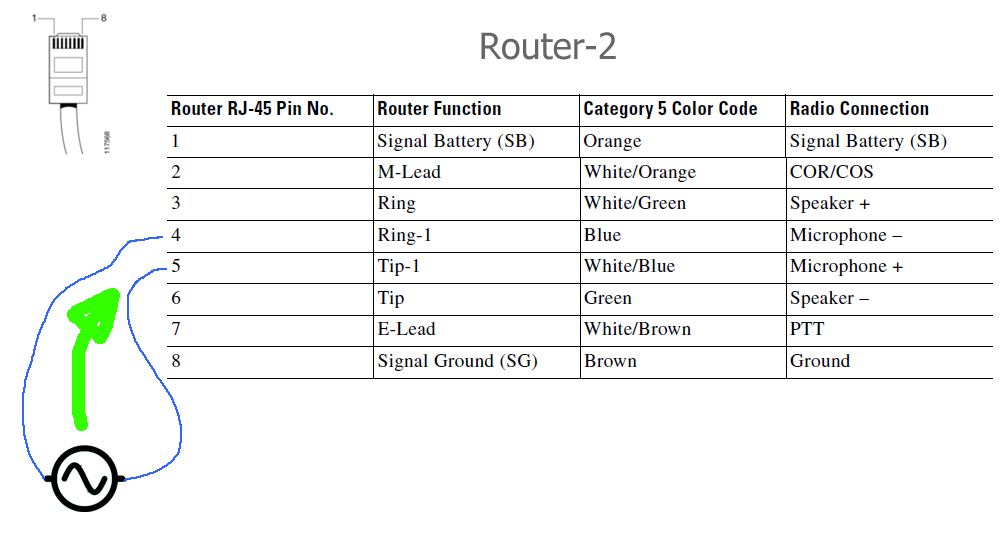
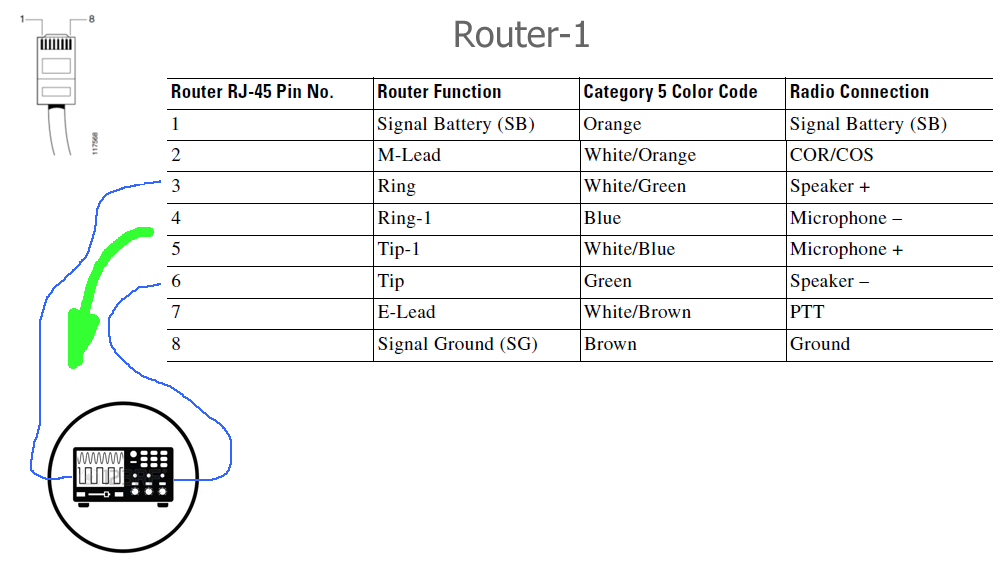
Here is a test tone I am sending:
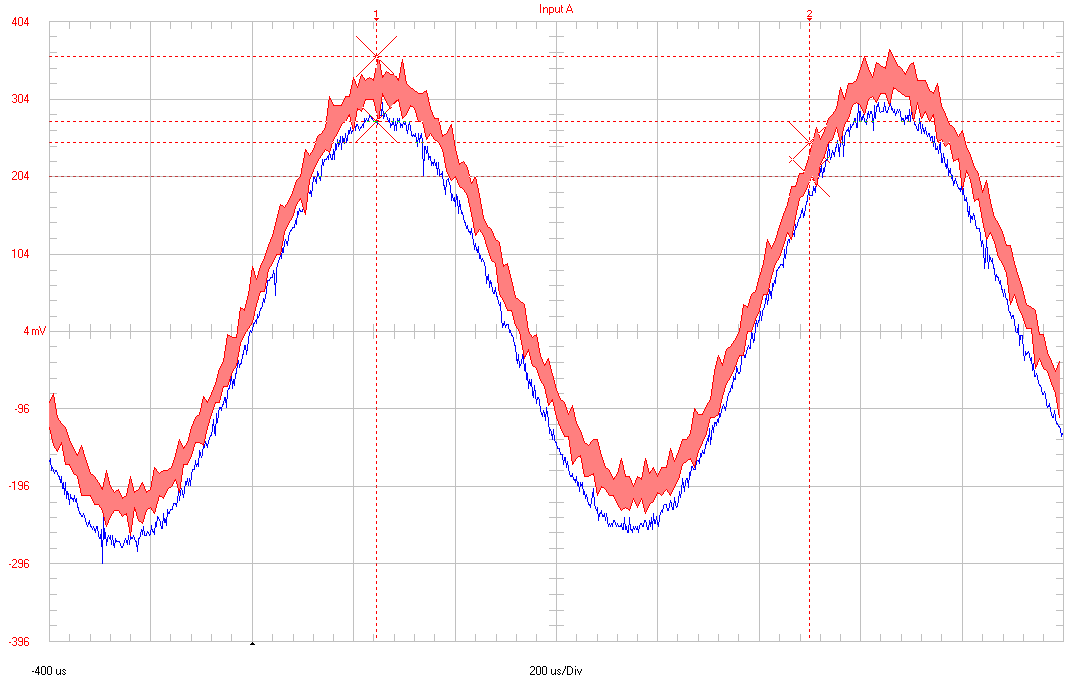
Here is diag data:
Code: Select all
2650xm_1#show voice call summary
PORT CODEC VAD VTSP STATE VPM STATE
============== ======== === ==================== ======================
1/1/0 g711ulaw y S_CONNECT S_TRUNKED
1/1/1 g711ulaw y S_CONNECT S_TRUNKED
Code: Select all
2650xm_1#show voice port summary
IN OUT
PORT CH SIG-TYPE ADMIN OPER STATUS STATUS EC
=============== == ============ ===== ==== ======== ======== ==
1/1/0 -- e&m-lmr up up trunked trunked n
1/1/1 -- e&m-lmr up up trunked trunked n
PWR FAILOVER PORT PSTN FAILOVER PORT
================= ==================
Code: Select all
2650xm_1#show voice dsp detail
DSP DSP DSPWARE CURR BOOT PAK TX/RX
TYPE NUM CH CODEC VERSION STATE STATE RST AI VOICEPORT TS ABORT PACK COUNT
==== === == ======== ========== ===== ======= === == ========= == ===== ============
----------------------------FLEX VOICE CARD 1 ------------------------------
*DSP VOICE CHANNELS*
DSP DSP DSPWARE CURR BOOT PAK TX/RX
TYPE NUM CH CODEC VERSION STATE STATE RST AI VOICEPORT TS ABRT PACK COUNT
===== === == ======== ========== ===== ======= === == ========= == ==== ============
C5510 001 01 g711ulaw 4.4.32 busy idle 0 0 1/1/1 01 0 0/20488
C5510 001 02 g711ulaw 4.4.32 busy idle 0 0 1/1/0 00 0 469/20467
C5510 001 03 None 4.4.32 idle idle 0 0 0 0/0
C5510 001 04 None 4.4.32 idle idle 0 0 0 0/0
C5510 001 05 None 4.4.32 idle idle 0 0 0 0/0
C5510 001 06 None 4.4.32 idle idle 0 0 0 0/0
C5510 001 07 None 4.4.32 idle idle 0 0 0 0/0
C5510 001 08 None 4.4.32 idle idle 0 0 0 0/0
C5510 001 09 None 4.4.32 idle idle 0 0 0 0/0
C5510 001 10 None 4.4.32 idle idle 0 0 0 0/0
C5510 001 11 None 4.4.32 idle idle 0 0 0 0/0
C5510 001 12 None 4.4.32 idle idle 0 0 0 0/0
C5510 001 13 None 4.4.32 idle idle 0 0 0 0/0
C5510 001 14 None 4.4.32 idle idle 0 0 0 0/0
C5510 001 15 None 4.4.32 idle idle 0 0 0 0/0
C5510 001 16 None 4.4.32 idle idle 0 0 0 0/0
*DSP SIGNALING CHANNELS*
DSP DSP DSPWARE CURR BOOT PAK TX/RX
TYPE NUM CH CODEC VERSION STATE STATE RST AI VOICEPORT TS ABRT PACK COUNT
===== === == ======== ========== ===== ======= === == ========= == ==== ============
C5510 001 01 {flex} 4.4.32 alloc idle 0 0 1/1/0 02 0 34/0
C5510 001 02 {flex} 4.4.32 alloc idle 0 0 1/1/1 02 0 34/0
------------------------END OF FLEX VOICE CARD 1 ----------------------------
Any ideas?
Could it be VAD / PTT issue? I am not using PTT now, just 2 wires for TX and 2 wires for RX. I do not use signal ground or chassis GND at all.
Please advise.
Re: remote radio via cisco routers..
Posted: Tue Sep 19, 2017 3:49 pm
by MotoFAN
Additional information that might help:
I am using LMR type II.
Shorting pins 7&8 on R-2 side change nothing.
LEDs on EM cards lit green and never blinks.
Re: remote radio via cisco routers..
Posted: Tue Sep 19, 2017 3:56 pm
by boteman
I think you must "key up" the channel to allow audio to be transmitted. I don't think it's nailed up full time so you would assert the M-lead to simulate radio COR by connecting it to SB.
Best to consult the Cisco documentation on their web site for this. For Type 2 the Cisco docs say to connect the M-lead to SB to simulate active COR from the radio.
Also, try swapping between the TX and RX pairs. The Tip/Ring carries receive audio from the radio into the router.
So I think you have all your connections inverted. Best to consult the Cisco docs as they show you everything.
Re: remote radio via cisco routers..
Posted: Tue Sep 19, 2017 4:27 pm
by MotoFAN
Thanks
boteman!
Is it safe to short pins 1&2? Because pin 1 is -48VDC relatively to chassis. Looks like they are intended for it, but I worry a bit to "fry" something (because I was warned about it early in topic).
I always read Cisco PDF about LMR, but I am human, leaning and at the beginning of this way. Can miss something.
Also I am not sure what PBC is. Looks like it's inside ISR, but still interesting:
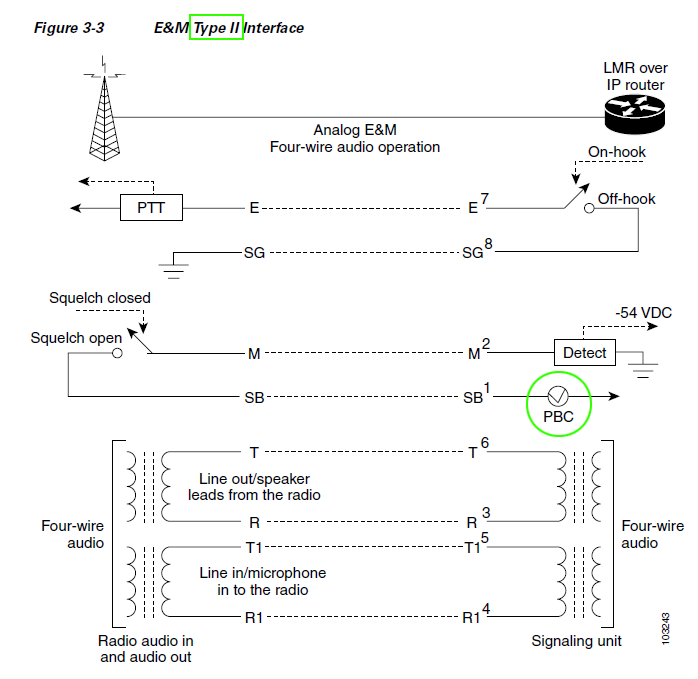
Re: remote radio via cisco routers..
Posted: Wed Sep 20, 2017 1:06 am
by boteman
E&M is an ancient signaling protocol designed for telephone lines and therefore assumed d.c. connectivity from end to end. So E&M uses current loop detection in the same way that d.c. remote controls for radios operate. If their documentation shows it, then it must be safe. The -48 Volt supply is an artifact of its telephony heritage.
But my point is that you are flip-flopping the signal lines. The pair labeled "microphone" is an OUTPUT to the microphone jack of the radio, it's not a microphone input to the router because they never intended a microphone to be connected to the router. So flip all the connections to their opposite functions and it should work. Inputs become outputs, outputs become inputs.
Re: remote radio via cisco routers..
Posted: Wed Sep 20, 2017 3:48 am
by MotoFAN
Dear
boteman and others!
Thanks again. Looks like you're right. I must send audio to pins 3&6 and receive it on pins 4&5. I re-wired everything, and added switch between pins 1&2, but still nothing. I thought that it would be a voice issue, because sine is not voice, and I changed signal source from generator to PC. But still nothing.
Now I am out of ideas, but 100% sure that:
1. COR switch at pins 1&2 do short plug, I checked with continuity test of my DMM
2. COR switch is on R-2 side, which is sending audio.
3. I checked that pins 3&6 actually have signal on R-2's EM port #0 with oscilloscope. It's voice recording that continuously provides from 100 to 350 mV RMS.
4. I am waiting for RX signal on pins 4&5 at R-1 EM port #0. And nothing there, only from 0 to 8 mV noise/ripple. It's not a test voice I am sending.
5. Link between routers up and running (per all diag commands - see above - nothing changed there).
6. Same situation if I plug patch cords from EM ports from #0 to #1 (both).
Could problem be in SW settings? Like lead control (E instead of M)? comfort-noise? Gain (I don't think so, but who knows)?
And question. Shall EM LEDs blink when everything works as designed? Can those LED "feel" analog signal presence on lines? Or show current data transfer activity?
R-1 full config:
Code: Select all
2650xm_1#sh run
Building configuration...
Current configuration : 2541 bytes
!
version 12.4
service timestamps debug datetime msec
service timestamps log datetime msec
no service password-encryption
!
hostname 2650xm_1
!
boot-start-marker
boot system flash c2600-adventerprisek9-mz.124-25d.bin
boot-end-marker
!
enable secret 5
enable password
!
no aaa new-model
no network-clock-participate slot 1
no network-clock-participate wic 0
no ip routing
no ip cef
!
!
!
!
ip domain name batlabs.com
ip auth-proxy max-nodata-conns 3
ip admission max-nodata-conns 3
!
!
!
voice-card 1
!
!
!
!
!
!
voice class permanent 1
signal timing oos timeout disabled
signal keepalive disabled
signal sequence oos no-action
!
!
!
!
!
!
!
!
!
!
username password 0
!
!
ip tftp source-interface FastEthernet0/0
!
!
!
!
!
interface FastEthernet0/0
ip address 192.168.1.141 255.255.255.0
no ip route-cache
speed auto
full-duplex
no mop enabled
!
interface Serial0/0
no ip address
no ip route-cache
shutdown
no fair-queue
!
interface Serial0/1
no ip address
no ip route-cache
shutdown
!
ip forward-protocol nd
!
!
ip http server
no ip http secure-server
!
!
!
!
control-plane
!
!
!
voice-port 1/1/0
auto-cut-through
voice-class permanent 1
operation 4-wire
type 2
signal lmr
lmr e-lead voice
lmr duplex half
input gain 3
output attenuation -3
no echo-cancel enable
no comfort-noise
timeouts call-disconnect 3
timeouts wait-release 3
connection trunk 2110
description E/M Voice Port 0
!
voice-port 1/1/1
auto-cut-through
voice-class permanent 1
operation 4-wire
type 2
signal lmr
lmr e-lead voice
lmr duplex half
input gain 3
output attenuation -3
no echo-cancel enable
no comfort-noise
timeouts call-disconnect 3
timeouts wait-release 3
connection trunk 2111
description E/M Voice Port 1
!
!
!
!
!
dial-peer voice 100 voip
description My LMR dial peer link 100
destination-pattern 2110
session target ipv4:192.168.1.142
codec g711ulaw
ip qos dscp 5 media
ip qos dscp 5 signaling
vad aggressive
!
dial-peer voice 101 pots
destination-pattern 1110
port 1/1/0
!
dial-peer voice 200 voip
description My LMR dial peer link 200
destination-pattern 2111
session target ipv4:192.168.1.142
codec g711ulaw
ip qos dscp 5 media
ip qos dscp 5 signaling
vad aggressive
!
dial-peer voice 201 pots
destination-pattern 1111
port 1/1/1
!
!
!
!
line con 0
line aux 0
line vty 0 4
exec-timeout 480 0
password
login local
transport input ssh
line vty 5 15
exec-timeout 480 0
login local
transport input ssh
!
!
end
R-2 full config:
Code: Select all
2650xm_2#sh run
Building configuration...
Current configuration : 2526 bytes
!
version 12.4
service timestamps debug datetime msec
service timestamps log datetime msec
no service password-encryption
!
hostname 2650xm_2
!
boot-start-marker
boot system flash c2600-adventerprisek9-mz.124-25d.bin
boot-end-marker
!
enable secret 5
enable password
!
no aaa new-model
no network-clock-participate slot 1
no network-clock-participate wic 0
no ip routing
no ip cef
!
!
!
!
ip domain name batlabs.com
ip auth-proxy max-nodata-conns 3
ip admission max-nodata-conns 3
!
!
!
voice-card 1
!
!
!
!
!
!
voice class permanent 1
signal timing oos timeout disabled
signal keepalive disabled
signal sequence oos no-action
!
!
!
!
!
!
!
!
!
!
username password 0
!
!
ip tftp source-interface FastEthernet0/0
!
!
!
!
!
interface FastEthernet0/0
ip address 192.168.1.142 255.255.255.0
no ip route-cache
speed auto
full-duplex
no mop enabled
!
interface Serial0/0
no ip address
no ip route-cache
shutdown
!
interface Serial0/1
no ip address
no ip route-cache
shutdown
!
ip forward-protocol nd
!
!
ip http server
no ip http secure-server
!
!
!
!
control-plane
!
!
!
voice-port 1/1/0
auto-cut-through
voice-class permanent 1
operation 4-wire
type 2
signal lmr
lmr e-lead voice
lmr duplex half
input gain 3
output attenuation -3
no echo-cancel enable
no comfort-noise
timeouts call-disconnect 3
timeouts wait-release 3
connection trunk 1110
description E/M Voice Port 0
!
voice-port 1/1/1
auto-cut-through
voice-class permanent 1
operation 4-wire
type 2
signal lmr
lmr e-lead voice
lmr duplex half
input gain 3
output attenuation -3
no echo-cancel enable
no comfort-noise
timeouts call-disconnect 3
timeouts wait-release 3
connection trunk 1111
description E/M Voice Port 1
!
!
!
!
!
dial-peer voice 101 voip
description My LMR dial peer link 101
destination-pattern 1110
session target ipv4:192.168.1.141
codec g711ulaw
ip qos dscp 5 media
ip qos dscp 5 signaling
vad aggressive
!
dial-peer voice 100 pots
destination-pattern 2110
port 1/1/0
!
dial-peer voice 201 voip
description My LMR dial peer link 201
destination-pattern 1111
session target ipv4:192.168.1.142
codec g711ulaw
ip qos dscp 5 media
ip qos dscp 5 signaling
vad aggressive
!
dial-peer voice 200 pots
destination-pattern 2111
port 1/1/1
!
!
!
!
line con 0
line aux 0
line vty 0 4
exec-timeout 480 0
password
login local
transport input ssh
line vty 5 15
exec-timeout 480 0
login local
transport input ssh
!
!
end
Any other ideas?
Re: remote radio via cisco routers..
Posted: Wed Sep 20, 2017 4:54 am
by boteman
At this point I would follow the Cisco configuration guide to the letter. There might be one or two commands that are missing or not correct on your config.
Or it could be something incredibly simple like a bad connection on your test bench, like a clip lead that is not making contact or you're connected to the wrong wire by mistake. Keep trying different combinations until it works. You are very close.
Re: remote radio via cisco routers..
Posted: Wed Sep 20, 2017 5:32 am
by MotoFAN
boteman wrote:Or it could be something incredibly simple like a bad connection on your test bench, like a clip lead that is not making contact or you're connected to the wrong wire by mistake. Keep trying different combinations until it works. You are very close.
Yes, I could be, but I re-wired everything 2 times from scratch and re-attached alligator clamps many times. All works from test device to router port, and from roter port to another test device. But no through routers.
I will post actual schematics I have very soon.
But now what do you thing about lmr
m-lead voice instead of lmr
e-lead voice?
Re: remote radio via cisco routers..
Posted: Wed Sep 20, 2017 5:35 am
by alex
Try:
voice-port [number here]
auto-cut-through
voice-class permanent 1
operation 4-wire
type 2
signal lmr
no echo-cancel enable
no vad
no comfort-noise
timeouts call-disconnect 3
connection trunk [NUMBER HERE]
Re: remote radio via cisco routers..
Posted: Wed Sep 20, 2017 5:38 am
by boteman
Then it's down to observing diagnostic output of each router as you assert the COR signal to see if it is acting on it or not.
If so, then observe the other router to see if it is responding to the asserted signal.
Try M-lead signaling. Try different things. I don't know what else anybody could do at this point. Experiment with different combinations if the Cisco documentation is not clear. Google search for posts by people who have experienced similar trouble.
By the way, VAD = Voice Activity Detection, or VOX to everyone else in the universe. Cisco had to reinvent the wheel.
Re: remote radio via cisco routers..
Posted: Wed Sep 20, 2017 6:56 am
by MotoFAN
alex wrote:Try:
voice-port [number here]
auto-cut-through
voice-class permanent 1
operation 4-wire
type 2
signal lmr
no echo-cancel enable
no vad
no comfort-noise
timeouts call-disconnect 3
connection trunk [NUMBER HERE]
Thanks,
Alex. Unfortunately, it doesn't work. Same problem.
Re: remote radio via cisco routers..
Posted: Wed Sep 20, 2017 6:58 am
by MotoFAN
boteman wrote:Then it's down to observing diagnostic output of each router as you assert the COR signal to see if it is acting on it or not.
If so, then observe the other router to see if it is responding to the asserted signal.
Do you have ideas how to check COR and PTT signals reaches other party or no? No voice, just statuses.
Any commands or logs to diagnose this?
Re: remote radio via cisco routers..
Posted: Wed Sep 20, 2017 8:40 am
by MotoFAN
Here is my current bench test set "block diagram":
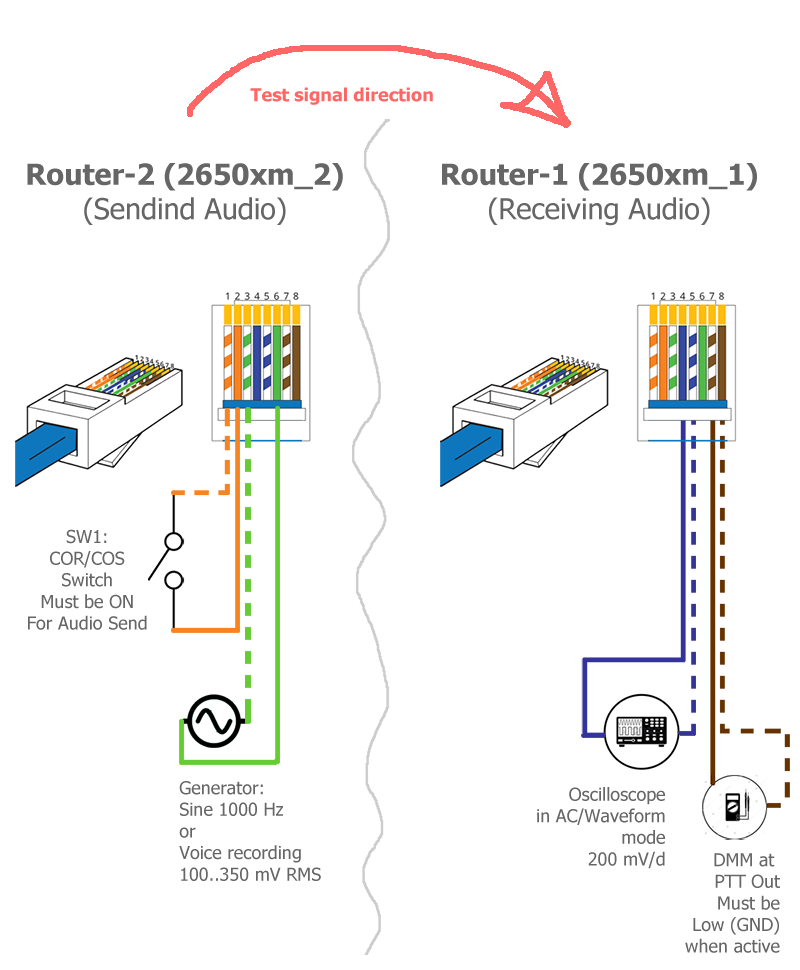
Still not working.
Passed through
Solution Reference Network Design (SRND) for Cisco IPICS, Release 4.0(2), but see no errors.
Very interesting thing: when turn ON (close) SW1 at R-2 (shorted pings 1&2), I see no changes at pins 7&8 at R-1 (there is digital multimeter in DCV mode). So, COS/COR to PTT line isn't working too.
Re: remote radio via cisco routers..
Posted: Wed Sep 20, 2017 9:56 am
by MotoFAN
And one more interesting thing.
At R-1 reload by command I see PTT out short (23 Ohm) for a 5 minues (IOS reload time). So, PTT line is wired and measured properly.
Now I am going to try Type V. I am not sure, but I think that it's a full duplex with no COS/COR/PTT voice control.
Re: remote radio via cisco routers..
Posted: Wed Sep 20, 2017 11:40 am
by boteman
I would change one thing at a time, then test and observe results.
By issuing the reload command you wiped out any changes made since the configuration was saved by "write memory" or "copy running-config startup-config".
Experiment. Change e-lead to m-lead and test.
The family of "show" commands can display different status parameters in the router. You would have to "show xxx" when idle, then another "show xxx" after you close the COR switch. If that shows nothing useful, try another show command. This is now beyond my ability to help, it's down to experimenting if Cisco docs don't help.
There's also the possibility that the version of iOS firmware in the router does not support the features that you need, although I would expect error messages when you add those commands. That's why I recommended that you add them one line or one small block of commands at a time to observe any error messages emitted by the router.
Re: remote radio via cisco routers..
Posted: Wed Sep 20, 2017 1:13 pm
by alex
Motofan and I were chatting on PM about this before he posted in the forum about the problem. One thing I still think is a general issue is that he is using generation 2 voice cards in a generation 1 router. I recall having issues with audio joining up right when going between generations of routers (Gen 1 - 26xx vs Gen 2 - 28xx) where swapping the routers and ensuring the IOS versions between everything were somewhat consistent before those issues went away.
I have had E&M working on the 28xx series routers with another friend of mine for some time before I had to take apart the Centracom - so I know it works. I also am running the same voice-port configuration as I posted above with 4 wire (no e/m signaling) with ~16 routers in a cluster. So I know that configuration does work.
Remember that in most worlds making sure versions are the same goes a long way towards successful projects and compatibility.
Edit: Also keep in mind these were "new" in 1998 or thereabouts - probably a few years later for the "XM" series. You are dealing with some old stuff by now so age/software updates/etc., can't be helping either....